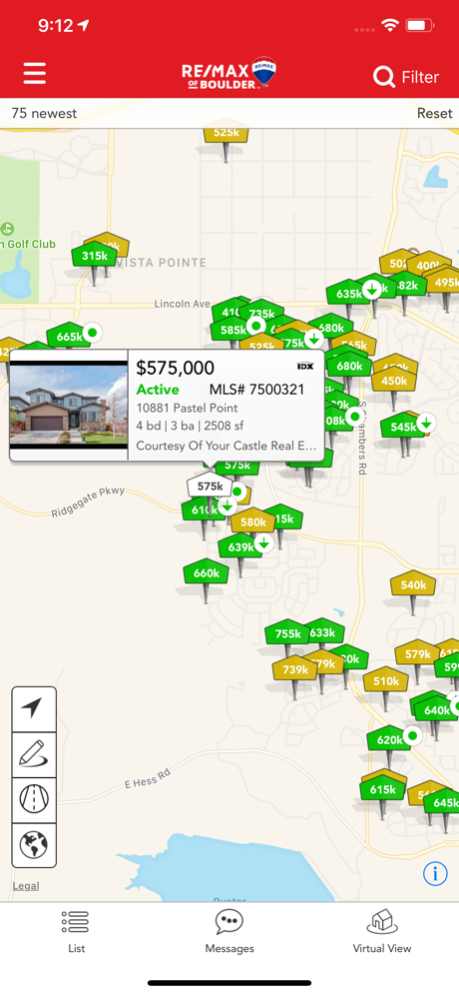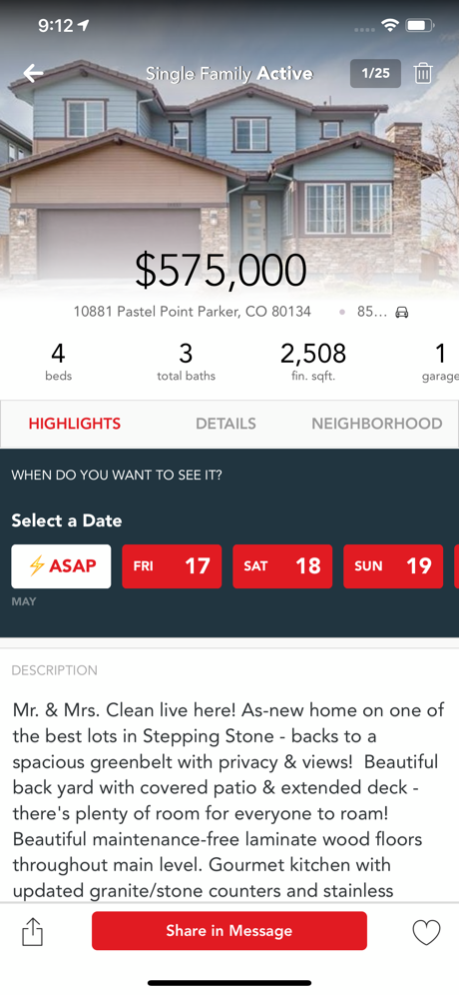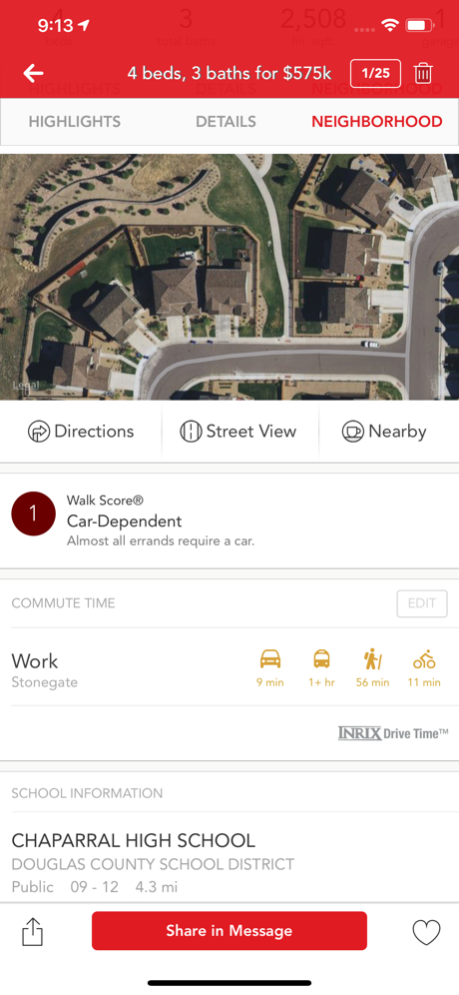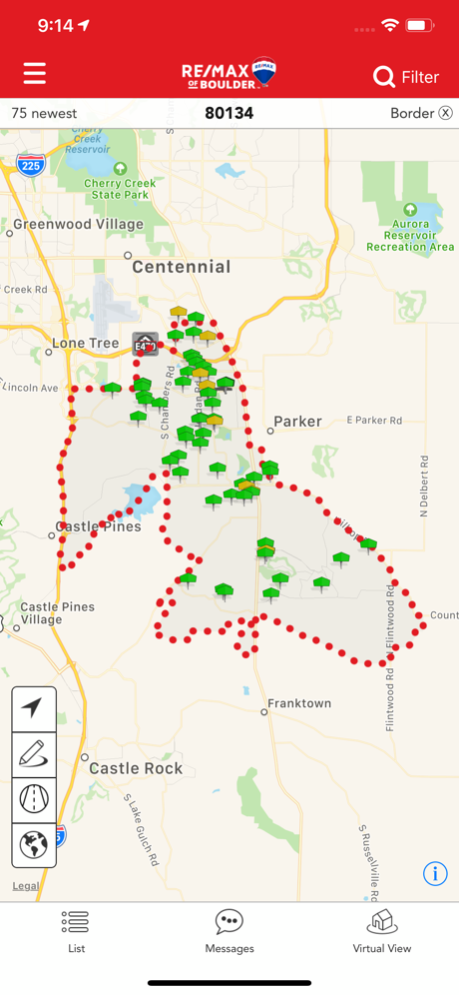RE/MAX of Boulder Home Search 5.904.201125
Free Version
Publisher Description
Search single family, condos and town-homes for sale. Search homes for sale based on price, bedrooms, bathrooms, top rated schools or more. Search based on your current location, by address, or search for recently sold homes. Once you find a few homes you like, you can view detailed photos and updated info on homes that interest you. Try out the augmented realty features which allows you to view a house as if you were in front of it. Also save your searches and favorite homes then easily share them with your agent via text message, email, or even social media. You can even use our Mortgage Calculator to estimate the monthly payments for your new home. The Real Estate by RE/MAX of Boulder app makes house hunting painless and actually fun. As Boulder Valley's most accurate home search tool, this app is a must have for any home buyer.
Dec 1, 2020
Version 5.904.201125
This update contains a critical fix to the CommuteTime feature as well as other minor bug fixes.
Having issues? We’re here to help! If you’ve found a problem with your app, need some help, or just want to say hello, you can get in touch by emailing support@homespotter.com.
Loving the app? Share the love by leaving us a review on the App Store!
About RE/MAX of Boulder Home Search
RE/MAX of Boulder Home Search is a free app for iOS published in the Food & Drink list of apps, part of Home & Hobby.
The company that develops RE/MAX of Boulder Home Search is RE/MAX of Boulder, Inc.. The latest version released by its developer is 5.904.201125.
To install RE/MAX of Boulder Home Search on your iOS device, just click the green Continue To App button above to start the installation process. The app is listed on our website since 2020-12-01 and was downloaded 0 times. We have already checked if the download link is safe, however for your own protection we recommend that you scan the downloaded app with your antivirus. Your antivirus may detect the RE/MAX of Boulder Home Search as malware if the download link is broken.
How to install RE/MAX of Boulder Home Search on your iOS device:
- Click on the Continue To App button on our website. This will redirect you to the App Store.
- Once the RE/MAX of Boulder Home Search is shown in the iTunes listing of your iOS device, you can start its download and installation. Tap on the GET button to the right of the app to start downloading it.
- If you are not logged-in the iOS appstore app, you'll be prompted for your your Apple ID and/or password.
- After RE/MAX of Boulder Home Search is downloaded, you'll see an INSTALL button to the right. Tap on it to start the actual installation of the iOS app.
- Once installation is finished you can tap on the OPEN button to start it. Its icon will also be added to your device home screen.